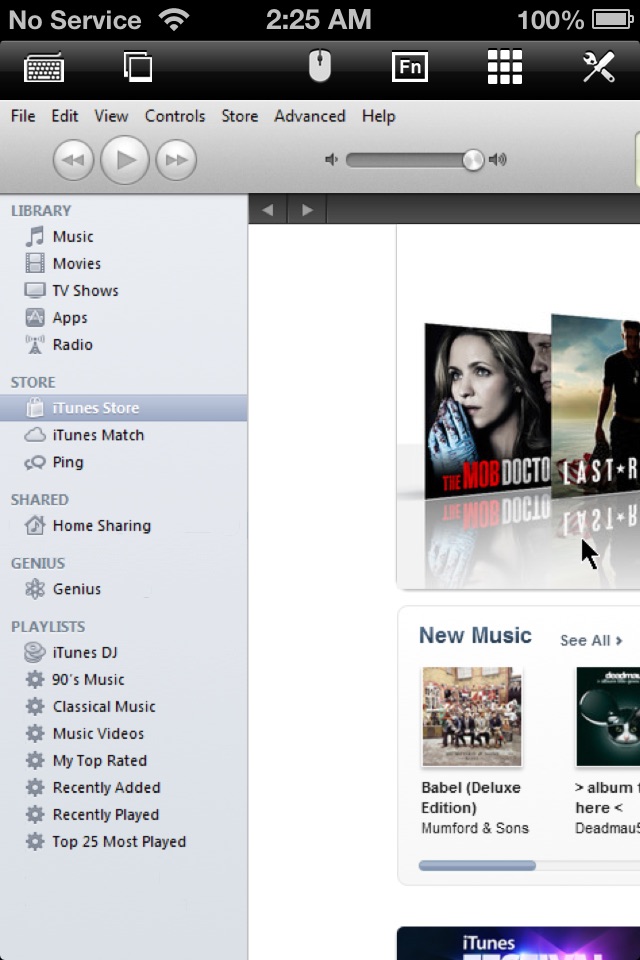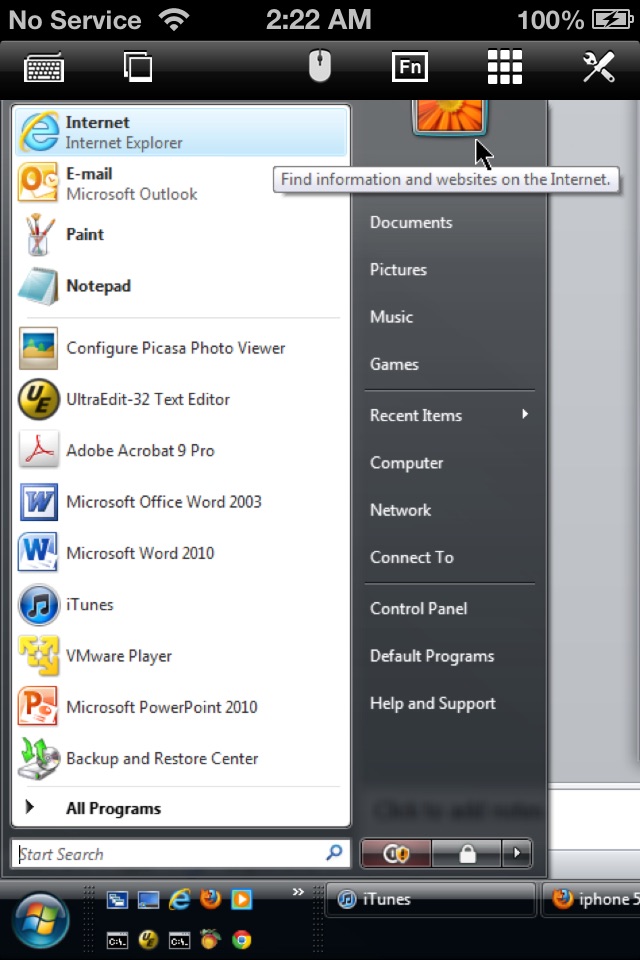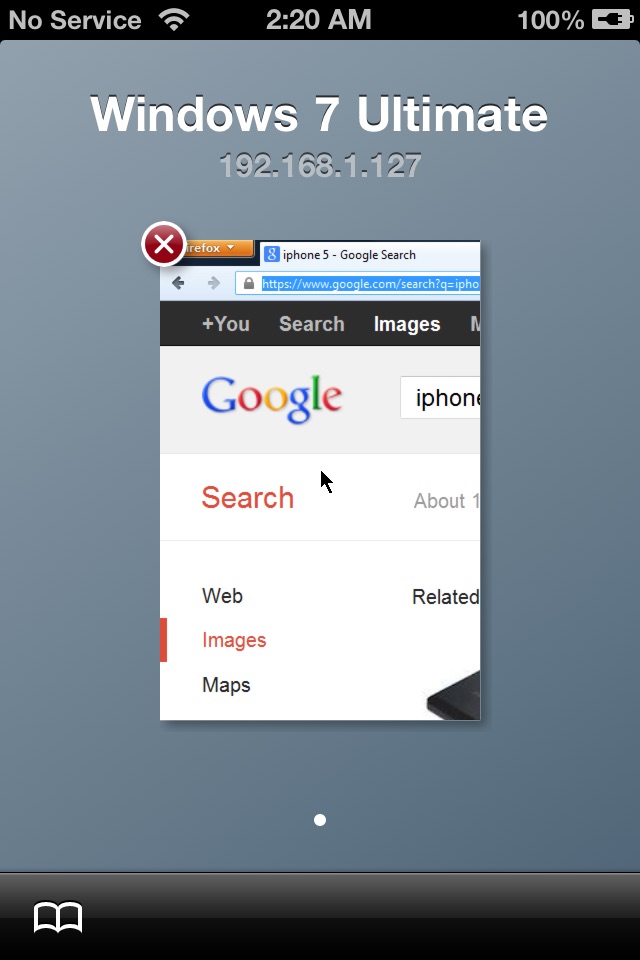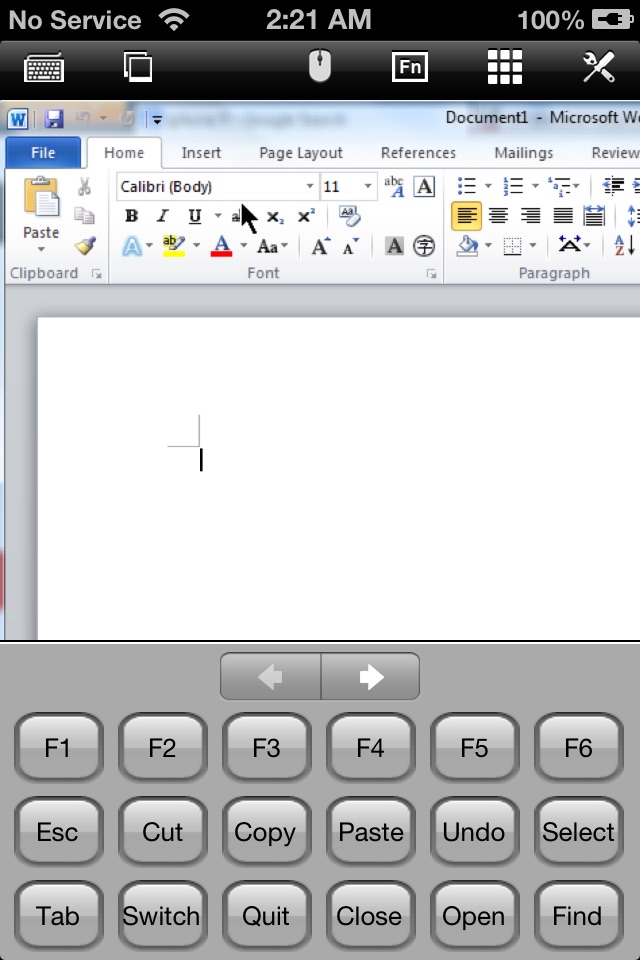
Specificamente progettato per entrambi iPad e iPhone! Ottimizzato per utilizzare iPhone 4.0 s schermo HD!
Se si desidera accedere dal PC Windows iPhone / iPod Touch, questo è il app per voi! Windows 7 Professional / Enterprise / Ultimate sono supportate! Specificamente progettato per entrambi iPad e iPhone! Ottimizzato per utilizzare iPhone 4.0 s schermo HD!
iRemoteDesktop è Windows Remote Desktop (RDP) client per iPhone / iPod Touch. Con esso si può accedere al vostro PC di Windows da qualsiasi luogo in qualsiasi momento.
Piattaforma supportata:
- Windows XP Professional
- Windows Vista Business / Enterprise / Ultimate
- Windows 7 Professional / Enterprise / Ultimate
- Windows Server 2000/2003/2008
Importante: i seguenti sistemi NON sono supportate:
- Windows XP Home
- Windows Vista Home Basic / Premium
- Windows 7 Home Starter / Basic / Premium
- Altri non elencati nella "piattaforma supportata sezione"
Caratteristiche:
- Più connessioni
- Ritratto e paesaggio modalità
- Varie risoluzioni e colori di sostegno
- Modificatore tastiera compresa Shift, Ctrl e Alt, che consente di premere quasi tutti i combinazioni di tasti.
- Taglia, copia e incolla e altre scorciatoie tastiera, compresi HOME, Fine, Pagina su, Pagina giù, i tasti freccia, ecc
- Mouse pad virtuale per il controllo del mouse preciso e facile
- Virtuelle linke Taste und rechte Maustaste
- Facilità di trascinamento e ridimensionamento con mousepad virtuale
- avvio di protezione con password
- Support-Video-Ausgang (iPad oder benötigen iOS4 und Ausgang)
- Externe Tastatur-Unterstützung
- Unterstützung internationaler Tastaturen, darunter Französisch, Deutsch, Koreanisch, Russisch usw.
- Supporto per iPhone built-in VPN
- Facile da usare UI
Nota:
- Assicurarsi che Desktop remoto sia attivata sul tuo computer
- IMPORTANTE: Per Vista, Windows 7 e Windows Server, scegliere "Consenti connessioni da computer che eseguono qualsiasi versione di Remote Desktop (meno sicuro)"
- Modificare le impostazioni del firewall per consentire desktop remoto. Si dovrebbe provare a connettersi da un altro computer Windows per assicurarsi che il desktop remoto è attivato.
Per ulteriori informazioni su come attivare il desktop remoto, vedere
Windows XP: http://www.microsoft.com/windowsXp/using/mobility/getstarted/Remoteintro.mspx
Windows Vista / Windows 7:
http://www.howtogeek.com/howto/windows-vista/turn-on-remote-desktop-in-windows-vista/
http://windows.microsoft.com/en-US/windows-vista/Remote-Desktop-Connection-frequently-asked-questions
Tip:
Question: How to do a right click?
Answer: To do a right click, tap the area you want to right click AND hold finger on the iPhone/iPod touch screen without releasing until you see the right context menu. Basically, press for a bit long time to do right click.
Q: How to grab/move a window, icon or something else?
A: Double tap and hold. For example, if you want to move a window in the desktop, double tap the window title bar and, on the second tap, hold down your finger until the window is grabbed, then move your finger around the screen to drag it to another position.
Invia i tuoi commenti / suggerimenti a [email protected] o visitare il nostro sito web.